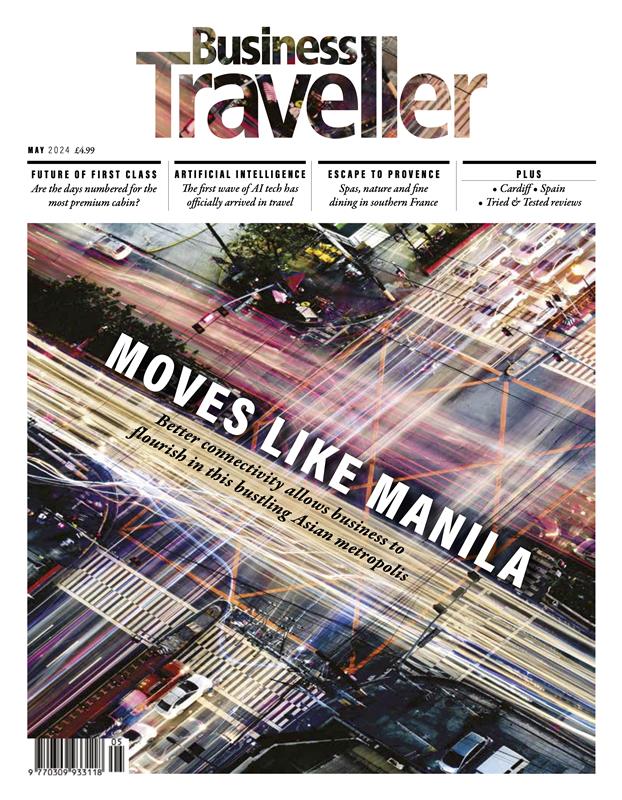Mark Prigg checks out the latest everyday laptops – the fast, the cheap and the colourful.
It's been a huge year so far for the everyday laptop, with previously unimaginable power coming to machines costing under £1,000.
As chip speeds increase and component prices fall, even the least expensive machines can do pretty much anything you want them to do – video, film-editing and gaming are all possible with the laptops here.
This change has led to a blurring of the boundaries between which machines we may use for everyday computing and those we’d only use when on the move.
Depending on your budget, it’s now possible to use models such as Apple’s slender Macbook Air or HPs wide-screen Pavilion as your everyday computer for the same price a low-end laptop would have been a year ago.
HP Pavilion DV7-6101SA
£599
Potentially a replacement for a desktop computer, the first thing that hits you about HP’s Pavilion is its size. With its 17.3-inch screen, it’s huge compared with most of the other laptops here. Weighing 3kg and measuring 3.6cm x 41.6cm x 27.5cm, it’s probably not the ideal model for commuting with every day.
But while it may not be a size-zero, the HP is a good machine if you spend much of your day working on spreadsheets or online – the big screen is bright and sharp. There’s a recordable DVD drive, but no Blu-ray, so it’s probably not for film buffs. It also suffers from a relatively poor battery life of just over five hours from a full charge.
The performance is adequate, but not astounding, and graphics are a little sluggish. That said, for anything other than game-playing, the chances are you won’t notice. The sound system is impressive, with a subwoofer from Beats by Dr Dre.
Overall, the HP is a high-quality machine for those who don’t want to blow their budget – and who are looking for something they’ll only move occasionally.
Pros Huge screen
Cons Heavy
Apple Macbook Pro
From £999
Apple’s Macbook Pro collection, the firm’s workhorse range, was redesigned earlier this year with a plethora of new features. I tested both the 13-inch and 17-inch screen versions, which cost from £999 and from £2,099 respectively. There is also a 15-inch screen version that starts from £1,549.
These are pretty steep prices compared with some of the machines here but, as always with Apple laptops, the attention to detail warrants the cost. Everything from the keyboard backlighting to the glossy screen looks great, and the speed is impressive. It’s also easy to transport, with the 13-inch version weighing 2kg.
Perhaps most noticeable is the software – Apple recently released OS X Lion, the latest version of its operating system, and it’s a big step forward, bringing a lot of the ideas behind the iPhone and iPad to the laptop. For instance, the trackpad can now be used to perform shortcuts in the form of gestures, such as taps and swipes, and there is a new, more efficient app store. There’s also a new high-speed port called Thunderbolt that makes connecting hard drives easy – although be warned that not many manufacturers support it yet. While it’s a gorgeous, well thought-out machine, some IT departments are reluctant to support Macs. If this isn’t an issue, the Macbook Pro is a good investment.
Pros Power and looks
Cons High price tag
Apple Macbook Air
From £849
The Macbook Air has traditionally been Apple’s entrant in the ultraportable market, where it has done incredibly well. So well, in fact, that Apple is now positioning it as an everyday option rather than the high-end machine it once was. Thankfully, the price has dropped to match, meaning that while it is still expensive, this is a real alternative to a “normal” laptop.
The key to the repositioning of the latest version is the huge boost in speed it has received, matching the pace of most laptops. The keyboard is excellent – in fact, my favourite of any machine. It’s responsive with well-spaced keys, although there’s no room for a separate numerical keypad.
The 11-inch screen version may seem small (a 13.5-inch version is also available) but it has a high resolution display of 1,366 x 768 pixels, so is great for everything apart from gigantic spreadsheets. The main advantage is its size – only 1.5cm x 30cm x 19cm, and weighing 1kg. If you need to travel with it a lot, even if just between home and office, then this is a fully featured machine you really can use every day.
Pros Size and weight
Cons Expensive
Acer Aspire 5750G
£550
Acer’s latest Aspire aims to bring the power of a desktop computer to your laptop, and thanks to its 2.3 GHz processing speed, it succeeds. As well as being an extremely fast machine, the Aspire has excellent graphics, making it a great choice if you are planning on doing some film editing or playing games. At 2.6kg, it is reasonably light, and it’s also surprisingly thin at 33mm.
Still, there is room for improvement. While the 15.5-inch screen is good enough for most tasks, it certainly doesn’t excel. The laptop’s appearance is average, with the case feeling extremely plasticky. It’s a real shame, and will affect your overall view of what is otherwise a good, solid device.
The Aspire is perfect for those looking to get change from £1,000, and for whom performance is a priority. But if you’re looking for an all-purpose laptop, there are better options out there.
Pros Fast
Cons Build quality feels cheap
Sony Vaio VPC-CA2Z0E/R
From £659
Available in a range of colours, the latest Vaio would brighten up any work space.
On paper it may not stand out, but the 14-inch screen is exceptional. It’s fantastic for high-definition films, although sadly there is no Blu-ray drive. At 3cm x 34cm x 23cm it’s reasonably svelte, and the curved edges make it look a lot sleeker. There is also backlighting on its keyboard for typing in poorly lit places.
The focal point of the Vaio is really its looks – it’s the Marmite of everyday laptops, provoking extreme reactions. For those who desire a lime green device, it’s great, but whipping out such a garish machine isn’t for everyone – even the black version is very glossy. Ultimately, the rather average performance in areas such as speed and battery life (6.5 hours) means the Vaio is probably destined to appeal mainly to students looking for a funky-looking machine.
Pros Excellent screen
Cons The design isn’t for everyone
Lenovo G570
£499
Lenovo has become a huge force since buying IBM’s Thinkpad business in 2005, and the G570 is the latest in its business line. It’s got little in the way of frills, but don’t write it off because of that – Lenovo has managed to produce a powerful machine that is great value for money.
The design is somewhat Volvo-esque, with lots of corners and a sturdy, well-built feel. This is certainly a machine that could take the knocks of everyday life – at 2.6kg, it’s relatively easy to carry around as well.
There is a Blu-ray drive, and the 15.6-inch screen is good quality, with sharp colours. However, the small trackpad is a little fiddly. The G570 has face-recognition technology, called Veriface, which logs you on by scanning your features, so for the security conscious this could be a good choice.
The Lenovo is a decent all-rounder for those on a budget. It doesn’t really excel in any one area, but wouldn’t disappoint if you are looking for a reliable laptop.
Pros Blu-ray, good screen
Cons Utilitarian design
Samsung Chromebook
£350
The cloud computing revolution, in which all of your data and documents are stored on servers rather than on your machine, is the key to the Chromebook. It’s an incredibly simple laptop – there’s no software to speak of other than Chrome, Google’s web browser, and this, the company claims, is the future of business laptops.
Setting up a Chromebook is very simple, assuming you’re already a Google user. Enter your ID and password and within seconds you will be up and running, with all of your Google email, apps, calendars and contacts. The Samsung Chromebook is very well built, and the 12-inch screen is sharp and bright – it feels
like a “real” laptop rather than a netbook.
It’s an intriguing idea for business users, the main advantages being security and flexibility. Lose the unit and it doesn’t matter as much – without a password, thieves will be unable to use it, and by logging into another Chromebook, you can be back where you left off. But there is one problem – connectivity. It’s great to use in an office with a strong wifi connection, but frequent travellers used to the airport game of “find the wifi” could hit problems, as without an internet source, the Chromebook struggles. While some functions will work, such as playing videos from a memory card, actually getting some work done can be tricky, as not all of Google’s apps support offline use yet – although Google stresses this is coming.
The Chromebook is a fascinating attempt to do something different and improve corporate computing, but right now, it’s not quite ready to transform the industry.
Pros Cheap, simple to set up and use
Cons Needs internet to function
Laptop bags
With a shiny new laptop, you’ll need a bag to go with it. The Built NY Sling Bag (£40, johnlewis.com) has a courier-style design and can carry 13-inch machines – there’s also a larger version that can hold 15-inch laptops.
For women, the Knomo Slim laptop pouch (£55, knomobags.com) has proved very popular. The classic bag can hold 15-inch devices and comes in black, red or brown.
If you’re looking for a backpack, cycling firm Rapha (rapha.cc) has a smart black rucksack that can hold a 15-inch laptop in a padded compartment. At £125, it isn’t cheap – although you do get a pink rain cover thrown in.
Mark Prigg is science and technology editor at London’s Evening Standard