Business Traveller takes a look at the smart little Datawind Ubisurfer
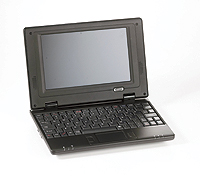 When you switch on the Datawind Ubisurfer, the words “the ubiquitous surfer” flash up during the boot-up sequence. Once I’d put away my dictionary, I soon realised what Datawind had set out to achieve with its ubiquitous little internet surfer, because that is the most appropriate description of it. Let us cast aside all preconceptions before we proceed, despite appearances this is not a netbook constructed in the image of the pioneering Asus eee pc. This is an internet surfing device, and it would be a mistake, and unfair, to expect any more of it.
When you switch on the Datawind Ubisurfer, the words “the ubiquitous surfer” flash up during the boot-up sequence. Once I’d put away my dictionary, I soon realised what Datawind had set out to achieve with its ubiquitous little internet surfer, because that is the most appropriate description of it. Let us cast aside all preconceptions before we proceed, despite appearances this is not a netbook constructed in the image of the pioneering Asus eee pc. This is an internet surfing device, and it would be a mistake, and unfair, to expect any more of it.
What the Ubisurfer lacks in pure processing power and functionality, when compared to its netbook cousins, it more than makes up for in achieving what it sets out to do, to surf the internet. To do this, it has a built-in modem and SIM card which work on the standard Vodafone GPRS voice network, and a year’s free internet is included. While the resulting data speeds are inferior compared to mobile broadband, 3G for example, voice networks have been around a lot longer and because of this their coverage is far superior. You’re more likely to find a mobile signal in the middle of the countryside than a 3G one.
To get around the problem of slower data speeds, Datawind has taken a novel approach. As I understand it, web pages are rendered remotely on a Datawind server somewhere, then an image of that web page is compressed and sent to the Ubisurfer. I can’t help but give Datawind credit for this novel and ingenious approach, however the resulting browsing experience may not be for everyone.
Because pages are compressed, the image on the screen often has fewer colours. Some formatting and detail is sacrificed so that web pages can be loaded quickly, and in most cases they do. There is however a second option. The Ubisurfer also has built-in wireless, and a second browser from the Mozilla Firefox family called Iceweasel. This bypasses the remote page rendering, with the Ubisurfer browsing like any other computer and making full use of broadband speeds.
As much as I admire the Ubisurfer, it is let down slightly by the processor used. The Ubisurfer is undoubtedly cheap, available currently at £139.99 new from Maplin, and it doesn’t take much to realise that when costs are kept down, with respect to technology that usual means cheaper components and materials. Rather than opt for an expensive Intel or AMD processor, Datawind has gone for a chip from ARM. (If you’re not familiar with ARM, have a look at your iPhone, there’s an ARM processor in that.) While ARM chips are great for mobile phones and pretty much anything electronic, from the Nintendo DS to a Texas Instruments calculator, they’re not generally used in PCs and laptops, a market dominated by the number-crunching, super-quick but expensive Intel and AMD chips.
There’s no denying that the Ubisurfer bears a striking resemblance to its netbook cousins, and the technology employed is not all that different from that used in the very first Asus eee pc, such as a Linux-based operating system called Ubuntu. But because it is Linux-based, the Ubisurfer could take a little getting used to. Fortunately there’s not a lot to get used to if you’re only going to use it to surf the internet. There are built in office applications which can read documents and spreadsheets, but you wouldn’t really use the Ubisurfer for that. Regard those features as added bonuses.
Specifications-wise, the Ubisurfer has a 7 inch TFT screen that doesn’t suffer in direct sunlight, 128MB of RAM, 1GB of internal flash memory, a full QWERTY keyboard (albeit a tiny one) and standard audio input/output connections. To my amazement, it even has built-in speakers, though don’t expect them to blow the roof off. There are also three USB ports and an SD card slot. I’m told the Ubisurfer works with some 3G dongles, though I wasn’t able to test this claim. I recommend you check whether your dongle is compatible with Linux-variant operating systems.
The battery life is pretty impressive for such a small device. In the two weeks I tested the Ubisurfer, I rarely had to charge it. According to the specs the battery lasts four hours, and I’d say this was about right for the amount I was using it.
In conclusion, I’d say it’s hard to judge the Ubisurfer as there’s little to compare it to. It can’t fairly compete against netbooks, it just doesn’t have the processing power, and one of the main criticisms of the Ubisurfer I’ve heard is that it doesn’t compare with the browsing experience of the iPhone and other super/smartphones. The simple and overwhelming response to this is that the Ubisurfer is cheap with a whole year’s free internet, and the coverage is better. No need for expensive mobile broadband contracts or dongles with the Ubisurfer, it’s all thrown in.
Pros Compact, cheap, a year’s free internet included.
Cons Quirky browsing experience, Linux takes getting used to.
Price £139.99
Contact maplin.co.uk
Andrew Gough
This month Business Traveller and Datawind are giving away three Datawind Ubisurfers. Click here for your chance to win one of them.








