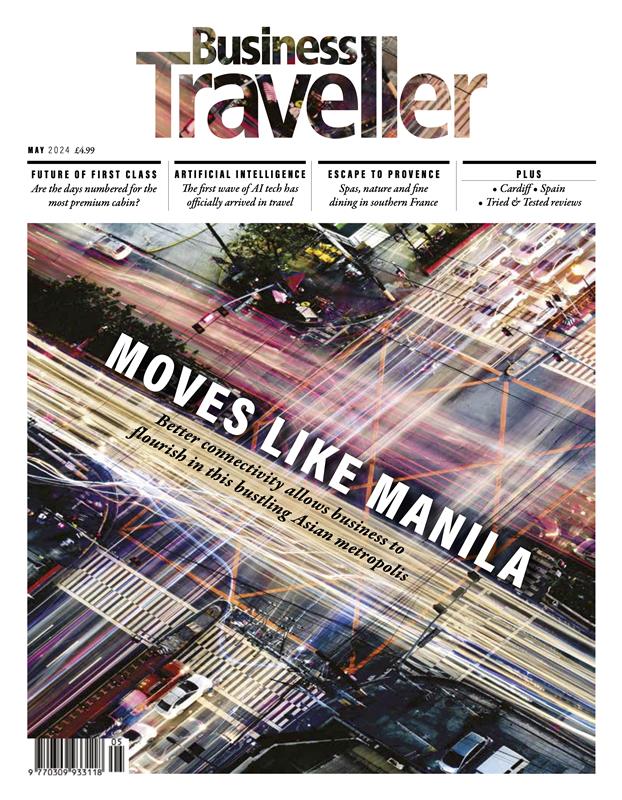Mark Prigg asks which phones take the throne
No area of technology seems to move quite as fast as the smartphone market, with its seemingly endless product releases and one-upmanship between manufacturers.
Choosing one can be a minefield, but once you’ve made a few simple decisions the rest is easier. The first is the question of keyboard versus touchscreen. While Apple’s iPhone and handsets such as the HTC Legend show you can input text on a touchscreen as quickly as on the mini keyboards of their rivals, touchscreens are still something of an acquired taste for email addicts. In general, a physical keyboard also means a smaller screen, although phones such as the Palm Pre get around this with a slide-out keyboard. If you’re not sure, try out a few handsets to see which suits you best, as the size of the keys and even the angle they are at can make a huge difference.
It’s also worth thinking about apps. A fairly recent innovation, almost all manufacturers now let you download add-on pieces of software to give your phone added capabilities such as running games or access to Twitter and Facebook.
However, the quality and quantity of apps varies greatly between suppliers – Apple is the undisputed king, but the others are beginning to catch up, so we may yet see the app wars break out as other manufacturers start to erode Apple’s stranglehold. If there’s a particular area you are interested in, check out the apps available before buying.
Lastly, check with your IT department that your chosen phone will be supported, and is able to access your corporate email. While this shouldn’t be a problem with manufacturers such as Apple and HTC, some IT departments aren’t keen on allowing the more esoteric phones to access their systems.
Nokia E72 | From free | nokia.co.uk
The E72 doesn’t look like a particularly inspiring handset, with its rather bland looks and ageing operating system. However, spend a few minutes with the device and you’ll see it’s a real contender for the king of the smartphones prize – for email addicts at least. The keyboard is excellent, and while the software is showing its years, for simple emailing it’s great, and easy to get to grips with.
The layout is simple and users of other Nokias will feel instantly at home. The large screen is clear and bright, and the icon-based, simple operating system means getting around is no problem. However, this is a fairly limited model, and while perfect for email fiends, it’s probably not ideal for more advanced users.
The less than up-to-the-minute software shows Nokia has some catching up to do in the smartphone race, but also highlights that simple software can be surprisingly effective, a point Nokia missed with the N900 (see facing page), into which it threw every possible feature.
PROS Great keyboard, simple to use
CONS Software showing its age
iPhone 3GS | From free | apple.com/uk
Apple’s iPhone is something of an old hand now, having been on sale in various guises since 2007, when it created a massive storm in the phone market. Apple has slowly improved the handset, with the current version – the 3GS – offering faster data speeds and satnav capabilities.
However, the longevity of the iPhone is down to one thing – apps. Dozens are released every week, allowing you to customise your phone in myriad ways – you can control your hi-fi, track your sleep or even give dedicated games consoles a run for their money.
All this amazing performance and high-speed 3G connection does come at the cost of battery life, particularly if you use push email (have messages sent to your phone when they arrive rather than manually checking the server). If you do this, be prepared to recharge at least once a day – and for heavy users it may even be worth investing in a case with an extra built-in battery. The iPhone also has a pretty terrible camera, so you’ll still need a digital one for big occasions.
Crucially, for business buyers who are often tied into one phone network, Apple has now relinquished the exclusive carrier deals it began with, so getting an iPhone on almost any network is easy.
The continued success of the product is also down to Apple’s software. It still works brilliantly, and is way ahead of any rivals on the market, particularly as a multimedia and gaming device. In addition, Apple has improved the business functions so getting corporate email, for instance, is now relatively straightforward.
Overall, the iPhone 3GS is still the best smartphone out there, and while others have come close, this is the ultimate mobile.
PROS Unrivalled selection of apps
CONS Expensive on cheaper tariffs, poor battery life
Nokia N900 | From free | nokia.co.uk
Despite ruling the roost in the low- and mid-range phone market, Nokia has struggled in the smartphone arena against the iPhone and Google’s Android software. But the N900 is a glimpse of how Nokia really could fight back and win. It’s a relatively well thought-out handset with a small slide-out keyboard, and although a bit brick-like, it looks good in a functional rather than slick way.
The key difference the N900 has compared with other phones, and the rest of Nokia’s range, is in its software. It isn’t based on the company’s normal Symbian software, but on a next-generation version called Maemo. Unfortunately, the immaturity of the software shows. It works completely differently to most other competitors, and is like using a small computer rather than a phone. The advantage is that the software is easy to fiddle about with, and the N900 has been a huge hit among hardcore nerds.
Despite this, the N900 isn’t quite ready for the mass market, but it does show Nokia may yet be able to take the lead – just not with this handset.
PROS Innovative software
CONS Not ready for the mass market
HTC Legend | From free | htc.com/europe
It’s taken a long time for Apple’s competitors to come up with a handset that can rival the iPhone for looks and functionality, but HTC has managed the seemingly impossible with the Legend. It’s got virtually every feature you could want, including a huge 3.2-inch screen that is brighter and better than the iPhone’s, as well as a slick aluminium case milled from a single piece of metal. It’s also got a slight chin at the bottom that sticks out to give easy access to the optical trackball, which is fast and responsive – as good as a scroll-wheel touchscreen.
The handset is well built, and feels perfectly balanced. It runs a customised version of Google’s Android software – while initially this was a bit rough around the edges, it has matured into a superb mobile phone operating system, and HTC’s version really shines, being incredibly smooth and actually better looking than the iPhone. The Legend also comes with a mini USB charger, which is set to become an EU standard.
The only slight problem with the case is that it picks up scratches easily. And while the Android app store is growing by the day, with some real gems to be found, it doesn’t have the breadth or quality of Apple’s.
The Legend is the first handset that in many ways is better than the iPhone – the screen, five-megapixel camera and speed really give it an edge. But it’s a few apps short of the overall title of best smartphone.
PROS Superb screen and software
CONS Lack of quality apps
Blackberry 9700 | From free | uk.blackberry.com
The Blackberry has long been the arch-rival to the iPhone, and with the 9700, Research in Motion has really raised the bar. This is a small, easy-to-pocket handset, with a sharp, 2.4-inch screen. Blackberry software has come on in leaps and bounds in recent months, and is now superb – by far the best non-touchscreen software I’ve seen. (Interestingly, touchscreen Blackberry devices haven’t been hugely successful, although one suspects the firm will get there in the end.)
The keyboard is also the best I’ve come across on a phone. It’s fast, precise and easy to get used to. The optical mouse also works well, and is actually far better than the old trackball. The 3.2-megapixel camera is decent, and there’s a full complement of apps.
If you want a keyboard, this is almost certainly the handset to go for, particularly if you’re an email addict – typing long missives is a pleasure on the 9700.
PROS Fantastic keyboard
CONS Relatively small screen
Google Nexus One | From free | google.com/phone
The Nexus One is a slick, well-engineered mobile. It’s the search giant’s first branded handset, and Google’s attention to detail shows. The phone is rounded and fits in a 3.7-inch screen (slightly bigger than the iPhone’s), some navigation buttons and a trackball. It’s great looking, although quite large, and certainly one of the bigger handsets here, only just fitting in a pocket comfortably.
The phone is simple to use, the menu system is well thought-out and the screen is superb, far better than even the iPhone’s, with bright, sharp colours – video looks amazing. The menu animations are excellent, and the handset even has moving backgrounds that really show off the screen. A five-megapixel camera gives good results.
The Nexus One comes with a full complement of applications, and users can download more, but the selection is limited, and this is one of the main reasons why the iPhone is still the best smartphone on the market, with its library of more than 100,000 apps. Getting music on to the handset is also a little difficult.
While the Nexus is a great phone, it doesn’t have the “cool” factor to topple Apple’s offering just yet – and with handsets such as HTC’s Legend pipping it to the post on features and looks, it may be worth waiting for Google’s next attempt.
PROS Good camera and design
CONS Android software still not as slick as Apple’s
Sony Ericsson Vivaz | From free | sonyericsson.com
While Sony Ericsson has been producing decent phones for a while, it struggled at the high end until it decided to focus on areas such as photography. With the Vivaz it has taken a real step forward. Unashamedly designer in looks, with a curved case, it is aimed directly at the consumer market. Video and picture capabilities are superb, and arguably the best you’ll find on any phone thanks to an eight-megapixel sensor.
The huge touchscreen is responsive, and while the interface is a little confusing at first, you get used to it. Email support is fine for occasional use, but it isn’t a strong point. It’s a shame because this is a great little handset, and for light email users is a real contender. But against the iPhone or Blackberry, the Vivaz just doesn’t stack up unless you’re a keen photographer.
PROS Amazing video and camera
CONS Operating system a bit confusing
Palm Pre | From free | o2.co.uk, palm.com/uk
The Palm Pre is the latest in a list of gadgets dubbed the “iPhone killer”, and for many, it could be a real alternative. It’s an incredibly slick handset, a little smaller than its rival, yet chunkier thanks to the slide-out keyboard. It’s well built, and the curved design feels good in the hand. The keyboard is decent and typing long emails is simple.
The Pre isn’t quite as intuitive as Apple’s product, although when you first switch it on, a video explains how it works. There are two ways to get around the phone – other than tapping on icons, as with other touchscreens, you can use gestures – for example, “flicking” programmes off the screen to remove them. It’s a well thought-out system once you’re used to it, and the interface looks far smoother than Apple’s. There’s also a good 3.1-megapixel camera and an LED flash.
As with most of the handsets here, the biggest problem is that there aren’t many apps to download. The music software is also a bit clunky and there is confusion over whether you can use iTunes to load music.
However, the Pre has one amazing trick – wireless charging. Instead of plugging in a charger, you simply drop it on to its base station where it’s held in place by a magnet.
Overall, this is a great phone. It’s let down by a lack of apps, but if you want a physical keyboard it’s perfect.
PROS Great design
CONS Lack of apps
Motorola Milestone | From free | motorola.com
It might look and feel like the Volvo of the mobile phone world, with its chunky design and hefty weight, but this is a well-built handset that packs in a decent 3.7-inch touchscreen, as well as four option buttons on the front of the device. It runs Google’s Android software, and is fast and responsive.
The keyboard is excellent, although there is a rather too pronounced lip around the edge that can become annoying. There’s a very welcome control pad next to the keyboard, which is great for navigating, and a good five-megapixel camera with a dual flash. Video performance is also pleasing.
Overall, Motorola’s smartphone is a reasonable all-rounder, but when compared with handsets such as the HTC Legend, it does show just how quickly the phone industry can move on. It’s by no means a dinosaur, but it definitely isn’t at the cutting edge of design.
PROS Great build quality
CONS Chunky looks, average performance
Travel apps
Once you’ve chosen a smartphone, it’s time to think about apps, and one of the best for the frequent traveller, or the navigationally challenged, is some satnav software. While some handsets, such as those with Google Android software, offer satnav-like capabilities out of the box, for most it takes a software download to get the best from your phone.
For iPhone owners, I like Tom Tom’s Western Europe iPhone app. It uses the same familiar interface as the physical satnavs, and you can get live traffic updates (for a subscription fee), and search Google for places nearby. It’s simple to use, although at £60 it’s not cheap – and as with all satnav software, it’s worth investing in a decent windscreen mount to get the best out of your purchase.
Users of phones running Google’s Android software who want a step up from the Google navigation software in later models should take a look at the £27 Co Pilot UK software (it’s also available for most other phones). It’s simple to use and well designed, and constant updates mean new features are being added all the time.
Nokia users get lucky, as the firm recently made its Ovi Maps software free to download. It’s a reasonably good alternative, although lacks the slick interface and ease of use of some of its competitors. However, with each update Nokia releases it gets better and better, so it is definitely worth considering if you’re on a tight budget.
Mark Prigg is science and technology editor at London’s Evening Standard