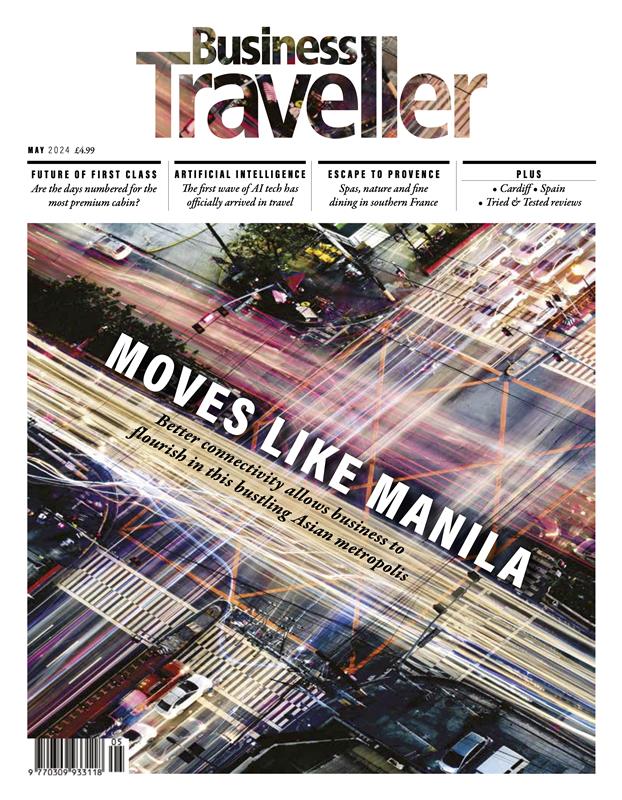We all know that online activity needs to be private and secure. If you suspected that the business-critical information you’re about to share with a colleague is at risk of being seen much more widely, you would hesitate to send it. This is where VPNs – short for Virtual Private Networks – come into play. While it once seemed that they were used for suspect practices or dodgy dealings, today’s rise in remote working, whether at home or on the road, has changed this perception.
VPNs offer convenience, security and access to the internet wherever you are. A VPN can help to ensure that online activity remains confidential. It may even allow you to continue to do business freely when travelling in a country with government restrictions or online censorship.
Without a VPN, your internet service provider (ISP) and the websites you visit can pick up a lot of data from your online activity. Packets of data sent when you’re on the internet reveal your exact location (from your IP address), which websites you visit and for how long. This data collection is often benign – Netflix, for instance, wants to know your location because its library of movies and shows varies in different territories.
But it’s better to be safe than sorry. If you happen across an unsecured network, any information you enter here is also collected – hence the importance of a VPN when using a public wifi network, such as at an airport (take note business travellers!).
With a VPN, your actions, website visits and keystrokes are kept hidden. The data is encrypted before it leaves your device so that nobody can read it. The encrypted data goes to your VPN company where it’s decrypted so that the websites you’re visiting can understand it, but your identity, IP address and physical address are safely hidden. The same process happens in the other direction.
As well as security, one of the big benefits of a VPN is that it can change your apparent location. This can be for something as simple as checking out the prices in pounds or dollars on products online instead of being redirected to a local site. For those of you using mobile phones, the secure VPN remains in place if the wifi is spotty and you decide to switch to a 5G connection, which is especially useful for travellers on the go.
The next question is which VPN to choose. A simple rule is that free VPNs are unlikely to be as good as ones you pay for. It costs money to run a VPN and to create secure apps, and some services are free because they track you with cookies so that affiliates can target you with ads – which feels counterproductive. Here we round up some of the best options.
NordVPN
- Best for: Fast speeds and great reliability
- Cons: The app interface is not always smooth
- Price: From £3.59 per month on a one-year plan
NordVPN regularly comes first on ‘Best Buy’ lists for VPNs, and the company often tops independent speed tests. Since every VPN slows your connection a bit, the lowest speed loss is what you’re after. In a recent test, NordVPN lost 11 per cent, while Surfshark lost 17 per cent and others even more. Its reach is wide, available in over 100 countries, and its consistent reliability is partly down to having a network with around 6,000 servers (Surfshark has about half this number).
It’s also easy to use: click on the NordVPN icon on a Mac or PC, choose a country from the long list and click Quick Connect. Plus, it consistently unblocks streaming services, wherever you are. There are lots of great features, including a zero-logging policy – it says it doesn’t collect or store information such as traffic logs, IP addresses or browsing data.
You can use up to ten devices with just one account, which is more than some rivals, and it works on multiple operating systems and browsers. Higher tiers of subscription packages add malware protection, a password manager, encrypted storage and cyber insurance.
Surfshark
- Best for: Unlimited simultaneous connections
- Cons: Connecting to the server can be slow
- Price: From £2.29 per month on a one-year plan
Surfshark is easy to use and accessible, with quick connect options so you can join your nearest server easily. It has one standout feature: there’s no limit to the number of devices you can connect at the same time. This makes it a great choice for families who want to connect laptops, games consoles, phones and tablets all at the same time (though conversation between family members may suffer a little if everyone is engrossed online!).
Other neat features include multi-hop connectivity, where Surfshark creates a VPN connection to a server and then bounces the traffic to a second VPN server for an extra layer of security. NordVPN (which also offers multi-hop capabilities) and Surfshark merged in 2022 but both still operate independently. Surfshark says it has more than 3,200 RAM-only servers. RAM-only means it is run on volatile memory rather than regular hard disks, so no data is stored.
ExpressVPN
- Best for: Beginners
- Cons: More expensive than some
- Price: From £6.87 per month on a one-year plan
Express VPN is highly user-friendly, with a minimalist and intuitive interface designed to get you connected as quickly as possible. The app settings are easily understood and it’s simple to find the server location you want. Its excellent ease-of-use and secure connections come at a price, though it does include a password manager and a year’s access to cloud storage. Like all VPNs, it can sometimes be slower than a connection without a VPN: all that encrypting and decrypting your precious data can take time.
That said, it’s still speedier than many rivals, and some servers, such as the UK and New York, were found to be faster than more remote areas. Overall, speeds were easily enough for web browsing and streaming video without a glitch. A 30-day money-back guarantee means you can try the service out before you make a commitment.
Private Internet Access VPN
- Best for: Those on a budget
- Cons: Speeds can be slower
- Price: From £2.71 per month on a one-year plan
Private Internet Access has a dull name, which is why it’s often abbreviated to PIA. But it has a huge number of servers (over 20,000) in about 90 locations, which may help if you’re travelling. And it includes important features like a kill switch, which stops your connection to the internet if the VPN goes down, and strong encryption levels – a lower price doesn’t mean security corners are cut.
Speeds, however, aren’t always as fast as pricier rivals. Like Surfshark, it allows unlimited simultaneous connections, but speed slowdown can affect PIA. If you have a fast connection to start with, this won’t be a problem. In a hotel with slow wifi, though, you might notice the difference. This might be cumbersome if you want to stream video, which needs higher bandwidth than internet surfing. Its no-log policy holds water as it is independently audited.
Proton VPN
- Best for: Casual users
- Cons: Connection times can be slow
- Price: Free/from £5.11 per month on a one-year plan
If you’re determined to have a free VPN, Swiss-based Proton is the one to choose. It offers a generous free level because it says online privacy is a fundamental human right. The free offering is paid for by other subscribers, so there are encouragements to upgrade to paid. The paid-for version promises faster connections, access to servers in 85 countries (the free service only has five countries and you can’t choose which one you connect to), ad blockers and service support for streaming.
Paid subscribers can also use Secure Core, which routes traffic through multiple servers for extra privacy from high-tech snoopers. A recent additional feature is Stealth, which helps you get online in countries that are not partial to private connections, such as China for instance, which the company claims is better than rivals offer.
Words: David Phelan