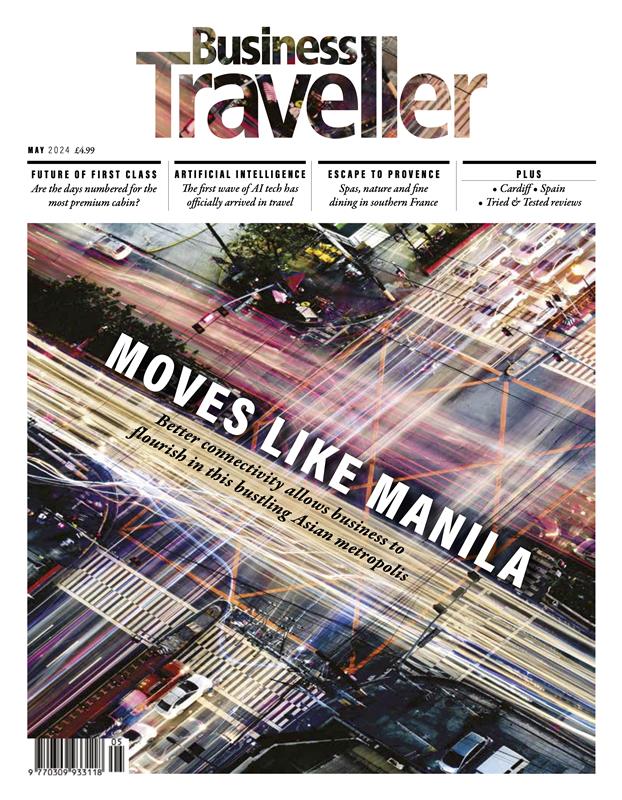Travel Documents Invalid
Back to Forum- This topic has 16 replies, 10 voices, and was last updated 28 Sep 2016
at 06:04 by FDOS_UK.
-
- Author
- Posts
- Skip to last reply Create Topic
-
peter19ParticipantFolks,
I got this message upon checking in today for a flight tomorrow:The travel document details you have entered are not valid for this flight
Before you go to the airport, please check the passport and visa requirements for your journey using the [IATA Travel Centre].
You will be unable to fly without the correct travel documents.
Unfortunately, our contact centre staff cannot help you resolve issues regarding passports and visas.My travel docs are fine and it’s also VISA on arrival. I am checked in but cannot download boarding passes.
Have I been pre picked for getting ‘taken aside’? I am Traveling to the middle East.26 Sep 2016
at 10:13
GivingupBAParticipantPeter, I’m no expert but I’m trying to work out what happened… Is your passport still valid for at least 6 months from tomorrow? Have you flown with that airline before to the Middle East, and if so have you ever had a problem/ issue with the airline before? Have you previously ever had any issue whatsoever entering the country you are going to, or had one while you were there? Do you have an Israeli stamp in your passport?
Sorry for the [probably obvious] suggestions but I’m racking my brains about this one – not that easy without knowing the airline, and your nationality and destination. And I wonder if it’s possible [and wise] to contact the Embassy/ Consulate of the country you are going to and ask them about this?
26 Sep 2016
at 10:25
MartynSinclairParticipant@Peter19, you don’t mention the airline. Despite the number of times I have entered my passport details in the BAEC website, I am sometimes asked to re complete my passport details.
Are you trying to check in as a member of the airlines f/f programme – if so, there should be an area where you can check to make sure they have your correct details.
26 Sep 2016
at 10:35
peter19Participant@givingupBA Passport is valid for years to come and its a UK passport. I am flying with BA to Dubai and have Frequently flown with the airline to this destination (tens and tens of times) but not with BA for the last couple years.
Cant think of any reason of hand!
Edited to cover the reply to Martyn as well – I checked BA passport and stored information and its all correct. Flew the other week no issues..
26 Sep 2016
at 10:41
DerekVHParticipantPeter I had exactly the same problem travelling with BA to SFO a couple of weeks ago. I was travelling with a friend (on the same booking) and everything was fine until I attempted to check in on line and got exactly the same message as you did. I called ba.com and explained that we both had valid ESTA’s and I was told not to worry and to check in at the airport. I had already selected my seats so was not concerned.
At LHR T5 I went to the “Travel Documentation” desk and the BA agent was somewhat miffed that I had interrupted her chat with a colleague; I explained the issue and was told there was no problem and she proceeded to print our boarding cards whilst commenting that I could not check in at her desk.
Proceeded to the lounge until departure time and when we arrived at the gate my friend was picked for secondary screening and taken to one side for a bag and body search. Discussing with a colleague whose partner works for BA this happens occasionally, sometimes a random sometimes targeted.
26 Sep 2016
at 11:32
peter19ParticipantI suspect it’s that Derek and I will/may be picked for second screening. I’m connecting from a UK domestic flight but it is showing the same message under both sectors. I suspect I will be pulled aside pre-boarding at LHR from the ticket desk.
API info has the green tick FDOS_UK and was already filled in so that should all be in order.
You would think the message that comes up would be less direct – especially when all on my side is in order.
26 Sep 2016
at 11:50
MartynSinclairParticipantI think the second screening at the gate is pretty much random.
it seems to be more of a BA IT glitch than anything else..
26 Sep 2016
at 11:53
WillieWelshParticipant[quote quote=760932]At LHR T5 I went to the “Travel Documentation” desk and the BA agent was somewhat miffed that I had interrupted her chat with a colleague; I explained the issue and was told there was no problem and she proceeded to print our boarding cards whilst commenting that I could not check in at her desk.[/quote]
That’s right, it’s all part of BA’s customer service. They can inconvenience you with cr*p IT systems but their staff are not able to help you in any way when they find out there wasn’t a problem in the first place!
26 Sep 2016
at 11:57
greyhawkgeoffParticipant@Peter19, I had a similar message 3 weeks ago from BA before returning to the US from LHR. No problem at check in but the original booking was done with previous now expired passport details, and I concluded that it had remained in the BA file although they have the new # and date on later bookings and supposedly ‘retained’.
26 Sep 2016
at 15:53
LuganoPirateParticipantI’ve also had the same problem traveling to the States. I couldn’t check in online but all went smoothly at the airport and in transit at FRA.
If all is in order I wouldn’t worry and just check in at the airport. All will be fine I’m sure.
26 Sep 2016
at 20:51
NTarrantParticipantI had a similar problem checking in for my flight to the US. I had to enter my visa number, having done that it said it was wrong and I must apply for an ESTA or enter the correct number which they say is eight numbers not the 12 odd I was putting in. So I put in the first eight and it worked.
27 Sep 2016
at 14:05
peter19ParticipantEverything was fine today and smooth FDOS_UK – thanks. As soon as I received the paper copy of my tickets the BA app then become functional and I could also receive the boarding passes on that as well. The lady at the check in desk said no issues either and wasn’t sure.
The queue at arrivals in DXB though are long but they do clear them reasonbilly quick.
Cheers
27 Sep 2016
at 20:50 -
AuthorPosts