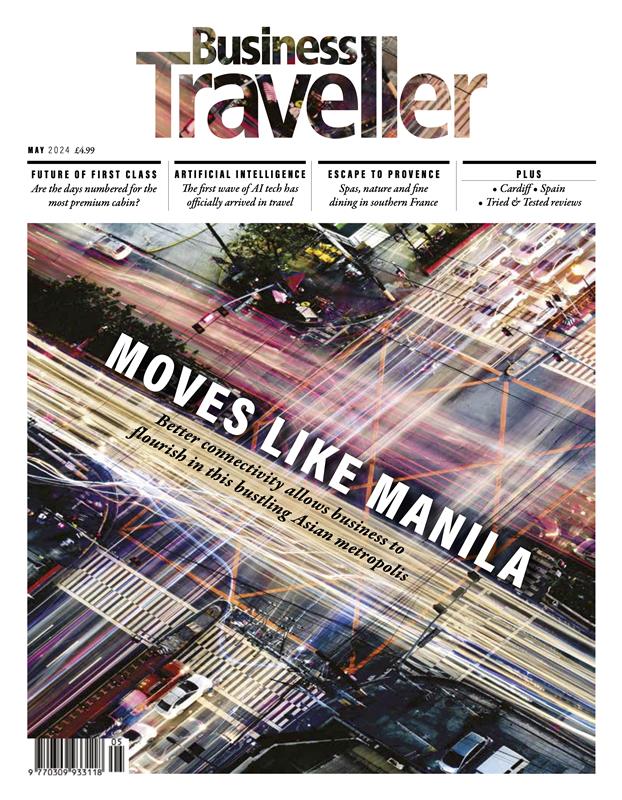Things used to be so simple – you’d have a phone for making calls and maybe the odd text, then a laptop for everything else. The divison was clear, and being out and about meant you couldn’t be made to work at any hour of the day.
But as technology has changed, the phone and laptop have both morphed into a new breed of devices which pack the features of a laptop into a device that’s small enough to carry everywhere.
The choice of devices out there ranges from what is essentially a fully-featured mini laptop to a souped-up mobile phone. For many people, the key decision on buying is likely to be what your IT department will let you use – it’s well worth checking with them for a list of approved devices before parting with cash. And with the plethora of different email systems in use, you should definitely make sure your chosen gadget supports it – there’s no point buying a Blackberry if you can’t actually use the email function. Other than that, it’s a case of thinking about what tasks you really need to do. The smaller keyboards of the Palm and Blackberry featured here, for instance, are fine for text-heavy reports, but getting through a giant Excel spreadsheet on a mobile phone screen isn’t a fun experience.
Palm Treo 500v
From free
euro.palm.com
Palm was, for a long time, the unassailable leader in the smartphone market with its Treo, combining the brilliant Palm Pilot PDA with a mobile phone. This is the most consumer-focused of its offerings, and the ailing company has controversially dumped the touchscreen of previous models for what is says is a much more user-friendly model.
It’s a well-designed product, and the keyboard and buttons are well thought out, giving the phone a very stylish look with its rounded edges. However, switch it on and there’s an almost instant problem – the tiny screen. To be fair, the Windows operating system tries its best to fit all the features and menus into the small space, but after a few minutes of laboriously scrolling through menu options and pressing buttons, it becomes apparent this might be a step too far. It’s also hampered by the Vodafone-branded interface, which uses a horrific red-on-black colour screen throughout.
That said, there are some very positive aspects to the 500v. The
use of Microsoft’s Windows Mobile 6 makes it a breeze for most IT departments
to work with, and there’s also a good range of applications installed,
including Microsoft’s own Messenger service for instant messaging. The addition
of 3G is also a welcome one, although web browsing is tough because of the
small screen. However, this phone does feel like it was designed by a committee
– a lot of tasks seem to take far more button presses than strictly needed.
As for the keyboard, it’s a lot better than previous Treos, and definitely on a par with the Blackberry. After a few days you’ll be whizzing through emails, once you’ve got used to the slightly spongy feel of the keys. That said, if you’ve got unusually large fingers, you might be better off looking elsewhere.
Overall, it’s a valiant attempt to shoehorn a lot of features into a small device. However, it’s really let down by the small screen, which makes any kind of advanced feature like web-browsing really awkward. For a product that was once arguably the best smartphone on the market, this is a sad state of affairs, and there are definitely better ones out there. But if you only plan on using the basic features, and want a keyboard, it might be worth a look.
Pros Good
design.
Cons
Screen too small, clunky interface.
Samsung Q1 Ultra
£800
samsung.com
Samsung was one of the first to release a UMPC (Ultra Mobile PC), a design originally invented by Intel. However, it turned into something of a disaster, selling in very small numbers. This is Samsung’s third attempt in less than a year at the market, and they are now slowly beginning to refine the concept to something approaching a usable machine.
Ironically, for a device which was originally billed as keyboardless, Samsung has quite sensibly opted to put one back in. However, it’s possibly the oddest keyboard you’ll ever see, split on each side of the screen. While it sounds weird, in practice you actually get used to it reasonably quickly, and it does mean you can easily use the machine standing up. The keys are somewhat on the small side, and you won’t be writing a novel on them, but for emailing it’s actually quite an elegant solution.
The key to the Q1 ultra is its 7-inch screen, which is fantastic. It’s bright, clear and easy to read text on. The touch capabilities are also quick and accurate. It’ll double as a good movie player, with action scenes in particular looking great. For navigation, there’s a row of buttons above the screen, allowing for quick access to the menu settings, which make life easier. However, as with all tablet PCs (which were originally touted by Bill Gates as the future of computing), actually getting around the screen using touch alone can be frustrating.
There’s a full version of Windows Vista which, like the HTC Shift (see below), means a fairly sluggish experience – it takes an age to start up, which is an issue in a portable machine you’re supposed to be able to whip out anywhere. Samsung has only added 1GB of memory, which simply isn’t enough. However, there are a lot of other features crammed in, including two cameras (one for pictures and one for video-conferencing), wifi and bluetooth.
The Samsung isn’t a machine for everyone, and does seem to fall into the trap of trying to do everything. But for those who need to enter a lot of data standing up, or who use a PC more for viewing information than for editing it, this could be well worth a look. It’s a technologically impressive gadget, but its tough to imagine using one every day.
Pros Great screen.
Cons Keyboard is
fiddly, Windows Vista runs slowly.
Apple iPhone
£269
apple.com.uk
It’s tough to go more than 15 minutes without hearing someone talking about Apple’s iPhone at the moment, but is this ultra-cool handset a real contender as a laptop alternative? Well, yes and no. The iPhone undoubtedly has the “cool” factor. With its slick touchscreen and minimalist design, it is by far the best-looking phone we’ve ever seen.
Switch it on and the menu system is revealed to be just as good-looking. It’s incredibly easy to navigate, and the chances are you’ll never need to pick up the manual. Viewing photos, for example, is a breeze – simply pinch two fingers on the phone to resize them. Choosing songs to hear is also superb, and you can easily flick through album art using a finger. It will also sync with Microsoft Outlook on a PC, giving you access to your contacts and calendars, though you’ll need to sync again with your PC to update changes.
However, there are problems. It doesn’t use
3G, so for serious web-browsing you’ll need a wifi connection – though O2 has
bundled free access to The Cloud’s hot spots, so in most big cities you should
be OK. Applications preloaded on the phone include a superb version of Google
Maps, although the other applications (including a stunning YouTube viewer) are
of limited use for anything other than killing time at an airport. The camera
is also pretty poor by today’s standards: 2-megapixels and
no flash. You also can’t send pictures, a serious problem in the UK where
texting photos is big business.
The big surprise of the iPhone is the keyboard, which is superb. After a week, you’ll be whizzing along faster than any Blackberry owner. The device itself is amazing, but the key to its acceptability will be getting access to corporate email. At the moment, that’s just not easy to do.
So as a serious business tool, there is still a lot to be done by Apple. But for a personal phone that will let you email via providers such as Gmail or Yahoo, and browse the web, this is hard to beat. And if the rumours are to be believed, Apple is planning an assault on the corporate market with some new software, so it’s well worth keeping an eye on.
Pros
Innovative touchscreen interface.
Cons Could be
tough to integrate into existing systems.
Dialogue Flybook V33i
£899
widget.co.uk
The Flybook is the essence of what a mini laptop should be. It’s got everything you could want for basic tasks, but all in a shrunken size, weighing around 1.3kg. Crucially, the screen and keyboard, the bane of portable devices, do the job very well. The 8.9-inch screen is sharp and readable, while the keyboard is just big enough to type properly on, and doesn’t feel that cramped. We used it on a recent week-long trip to New York and didn’t struggle once, at least once we had worked out how to use the unusually placed mouse buttons.
The real key to the Flybook is its built-in communications. There is wifi, as you’d expect, but this machine is also packing a fully featured mobile phone complete with next-generation speed. As well as standard GSM and 3G, Dialogue has included HSDPA, being touted by mobile phone firms as 3.5G. In practice, this means near-broadband speeds wherever you are, and it is incredibly quick – in some cases actually faster than my sluggish home broadband connection. However, not everywhere has HSDPA coverage, so its well worth checking your most frequent destinations.
Another neat trick the Flybook has is its ability to work as a tablet PC simply by twisting the screen round. While in practice this is really more of a party trick, its occasionally useful for meeting where you can simply write on the screen rather than typing. As with all tablet PCs, you’ll find a range of Microsoft handwriting tools, which allow you to write directly on the screen then convert it to text and either save or email it to colleagues. It’s pretty accurate, but you’ll find you simply use it as a mini notebook instead.
However, there is a problem with the Flybook – with a battery life of a little over 2.5 hours I found myself seeking out a mains socket almost every time I used it. However, a second battery should solve this problem, and there is a double-sized, double-power battery on the market which is highly recommended.
Overall, the Flybook is a slightly odd little machine. In some way it’s perfect – after all, it can do everything a “normal” laptop can. It also looks great, and if you whip it out in the boardroom it’ll definitely attract admiring glances. But the battery life is a real issue. That said, it is probably the best attempt at bridging the gap between phone and laptop available at the moment.
Pros Small size,
great design, and it includes every form of communication you’ll ever need
built in.
Cons Poor
battery life.
Blackberry Curve 8310
From free
blackberrycurve.co.uk
The Blackberry has become as common a sight as an iPod these days, with everyone falling for the tiny-keyboarded wonder. It is a machine so good it even has its own anti-addiction programme at the Priory, as well as its very own medical ailments (Blackberry thumb – not to be confused with PlayStation finger or Wii elbow…).
This, the latest and greatest Blackberry, has evolved into a fully featured smartphone. It boasts quad-band connectivity, so should work anywhere you go, Bluetooth 2.0, a microSD card slot for storing pictures or music, a reasonably good 2-megapixel camera, 3.5mm headphones jack, multimedia software from Roxio, and of course the push email system that Blackberry is so famous for.
In recent iterations, the Blackberry has evolved from being a great email device to a pretty good all-round phone as well, and this offering is no exception. In order to keep up with the Joneses (well, the Nokias anyway), the 8310 now has GPS built in, so it can double as a sat nav. This is a well thought out implementation, and is really simple and quick to use. It’s pretty easy to search for fairly general terms such as “Pizza, Brixton”, which will then bring up a list of companies you can be directed to. It’ll ask if you’re driving or walking, and then you are on your way.
The screen is just big enough, and is excellent quality. One key omission is wifi, so web-browsing is pretty slow, especially as there’s no 3G either. Overall, as Blackberries go, this is a great one. Crucially, it works pretty well as a phone, too. The days of having to carry around both a Blackberry and a phone are most definitely in the past.
Pros GPS, decent multimedia player.
Cons Keyboard is only really
practial for emailing.
HTC Shift
£900
htc.com
HTC is a relative newcomer to the market, having only recently begun marketing phones under its own brand. However, for years it has been making phones for other companies, and has begun experimenting more and more with gadgets that fall somewhere between souped-up mobile phone and cut-down laptop.
The Shift is initially a slightly odd-looking machine. It weighs
800g and measures 207x129x25mm, and at first resembles a slightly chubby mini
laptop. The 7-inch screen
is particularly impressive, as is the keyboard, which has been shoehorned in without any discernible changes in
quality. We had no problem writing emails on it at all, although touch typists
are well advised to give it a try first. There’s also a 60GB hard drive, so
storage isn’t a problem.
Unusually, HTC has gone down the route of using a full version of Microsoft’s Windows Vista on the machine, and this is something of a double-edged sword. On the one hand, having all of your office applications is absolutely superb, both in terms of not having to relearn applications, and crucially for your IT department, who are probably well used to supporting Vista. However, the downside is performance. Vista is a memory hog, and sluggish on all but the fastest machines. That said, for basic office tasks such as surfing, it’s absolutely fine – just don’t go trying to edit videos or play games on this machine without taking regular coffee breaks while it slowly chugs along.
HTC is obviously aware of the problem, which is particularly noticeable during the incredibly slow shutdown and startup. To get around this, it has created its own mini operating system, which you can use without having to turn the full machine on. Called SnapVUE, it’s based on HTC’s mobile phone interface (and looks almost identical to the company’s Touch phone, in fact). This provides access to emails, calendars, SMS messages and contacts – it’s effectively a mini mobile phone.
Obviously a major issue for portable devices is security, and HTC has a built-in fingerprint scanner to make sure only the owner can access the machine. For communication, there’s wifi, bluetooth and a full mobile phone, complete with 3G and HSDPA. The Shift also works as a normal mobile phone, although obviously it’s slight overkill to carry the machine round all the time, so you’ll need to obtain a second SIM card and number for it.
For video-conferencing, there’s a 3-megapixel camera built in, and the screen can also fold down on top of the keyboard to act as a tablet PC. However, this is really of limited use as it’s generally far easier and more intuitive to use the keyboard and mouse to get around.
Overall, the Shift is a welcome step forward. It’s a definite
attention-grabber because of its size, and can do everything your desktop PC
can, albeit a bit sluggishly. But the small screen size may cause a few
problems – you certainly wouldn’t want to spend too long editing spreadsheets,
for instance. However, if you’re looking to do some light emailing and a little
word-processing, this really
is a great little solution.
Pros Great
design, innovative access to email and other functions without having to turn
on the main unit.
Cons Slow
loading time.
Mark Prigg is the Science and Technology Correspondent of the London Evening Standard
Laptop accessories
Logitech VX Revolution
At £49 this mouse isn’t cheap, but from the tiny receiver that plugs into a USB slot to the dinky scroll wheel, it’s incredibly well thought out and should become an essential part of your travel kit. logitech.com
Newton Peripherals Bluetooth MoGo Mouse
If space really is at a premium when you travel, this is the mouse for you. When not in use it folds flat and fits into one of the expansion card slots of your laptop, recharging while it sits there. It’s not quite as comfortable as the Logitech Mouse, but it’s far easier to carry around. £49, newtonperipherals.com
Go Stowaway Ultra-slim Bluetooth Keyboard
A superb idea for smartphone owners, this will connect wirelessly via bluetooth and give you a full keyboard, which also handily folds up so it’ll fit in your bag. An absolute essential for any smartphone owner who is sending emails more than three lines long, and there are versions for everything from the Blackberry to the latest Windows phones. From £39, expansys.com
Slingbox SOLO
By far our favourite laptop accessory of recent months, the Slingbox plugs straight into your television and into your home internet router, and then lets you watch your home TV from anywhere with a decent wireless internet connection. It works brilliantly, and is surprisingly easy to set up. The player software is available for laptops and smartphones. £129, slingmedia.com