iPad users in Hong Kong can now order print jobs from their tablet device by downloading from the Apple App Store the newly released FX Cloud Print application developed by Fuji Xerox. iPad owners can send their printing request to the most conveniently located print shop of their choice for easy pick up.
The free app, which is only available locally, combines Apple’s iCloud computing with the “printing hot spot” concept, and is similar to how people locate and use wifi hot spots, explains Joseph Yu, managing director of Fuji Xerox Hong Kong.
At present, there are 100 participating print shops in Hong Kong, with about five in every popular district across the city. The app is currently only available for the iPad but will soon be expanded for the “iPhone, Android and other popular smartphones and tablet devices,” said Yu.
“The possibilities with this app are endless,” Yu added. "We are proud to be the first document management solutions company to offer this genuine one-stop shop for people of on-the-go"
Furthermore, the company plans to install public printing kiosks so that users can use the app to print documents in coffee shops, shopping malls and other public areas, which can be paid for using the Octopus card (a contactless smart card designed for small-value transactions such as train rides and convenient store purchases). Fuji Xerox also plans to integrate Google Documents and Dropbox into the app to cater to users of those programmes as well as extend the services from just printing to scanning and even faxing documents.
To use the app, iPad users need to register and create a login account, with a username and password through which they can view the documents stored on their "clouds" or on their phones. The FX Cloud Print programme can read documents in PDF, Microsoft Word, Excel and Powerpoint file formats.
Below are the three easy steps to use the FX Cloud Print software:
Upon selecting "print", the app will bring up a Google map of the nearest participating print shops for the user to choose from.
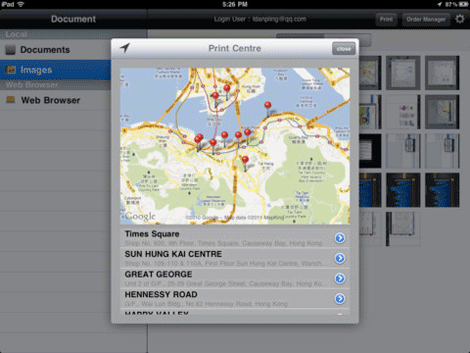
Once selected, the document is uploaded and the user can specify how many copies need to be printed, the page orientation and whether the document needs to be printed in black and white or colour before submitting the order.
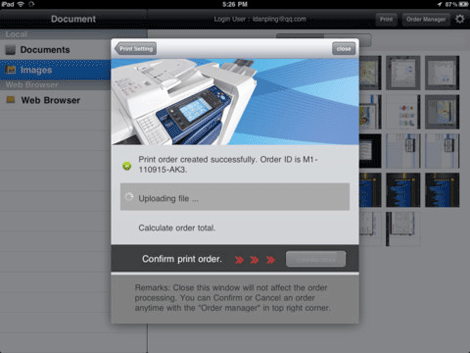
The user will then receive an order number, which they need to present at the print shop when picking up their documents. The printing cost will depend on the standard rates for each store and payment for the transaction needs to take place at the store.
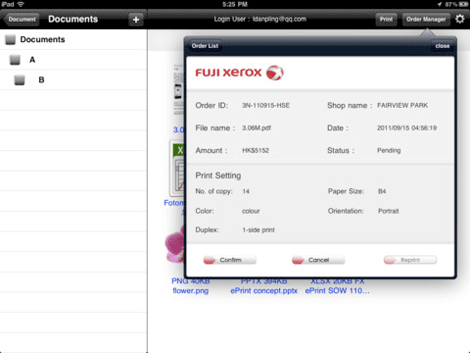
Each participating store will have their own login details to access a centralised cloud server, which will list all the pending printing jobs submitted. Depending on each store’s preference, a document can be stored on the server for up to three days.
To download the application, visit the Apple app store and for more information, visit www.fujixerox.com.hk. For a list of other useful apps for business trips, view our previous coverage here.
Alisha Haridasani








