Remember the good old days when carrying huge IBM laptops on business trips was the height of sophistication? It’s almost laughable now, but it’s impossible to reminisce about the past without recalling these heavy, bulky machines on which we delivered important client presentations, organised our lives and stored our contacts.
Fast forward 20 years and these one-for-all dinosaurs have been replaced by pocket-sized devices and the diverse world of apps – or application software. Mobile technology has advanced to a stage where devices are not only becoming lighter and smaller, but developers are also creating programmes that are simplified without compromising usability and productivity.
We can trace the roots of this phenomenon back to the humble Apple Newton, which is generally considered to be the first mobile system that offered the earliest and most basic idea of what apps could do. The “personal digital assistant” (PDA) – a term coined by then Apple chief executive John Sculley, was pre-loaded with a number of “applications” such as Notes, Names, and Dates, to help personal data organisation and management – not too dissimilar to Apple’s existing Notes, Contacts, and Calendar apps on iOS.
But the “mobile application culture” truly blossomed when Steve Jobs introduced the App Store in 2008. This now boasts more than 1.3 million apps, with downloads totalling over 75 billion, and is just one of many app stores that now exist, such as Google Play (formerly known as the Android market) or BlackBerry World.
Tablet sales are also through the roof as more and more users deviate towards working on the move. In fact, Microsoft’s Windows 8 operating system (OS) was built on the very foundation of creating a user interface (UI) that targeted tablet users. For example, the removal of the popular “Start” menu, in favour of a grid-based apps selection system, was specifically designed to improve support for touchscreen devices.
Today, apps are a fundamental part of business, and 99 per cent of Fortune 500 companies have adopted them into their practices. From personal organisers to educational tools or marketing platforms, new apps are constantly being developed to help streamline a number of everyday tasks.
Business Traveller Asia-Pacific recommends the following ten apps to help you accomplish more with less.
Pages, Keynote and Numbers
iOS; free

These three individual apps represent Apple’s own productivity suite, and are included with the purchase of an iPad. Like Microsoft’s Powerpoint, Word and Excel programmes, these apps provide users with the tools to create stunning presentations, documents and spreadsheets. However, the greatest advantage is that they are all supported by iCloud, thereby allowing you to sync your changes across all of your devices.
CamCard
iOS, Android, Windows,
Blackberry; $US0.99
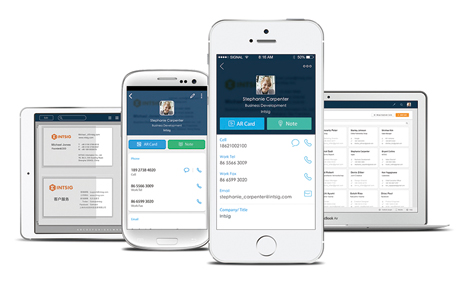
Why spend hours updating your contact base when you can just use CamCard to do so in minutes? This nifty little app enables users to scan business cards using the rear camera of their smartphones. Upon scanning the card, the app intuitively extracts the text and fills in the contacts fields automatically. It’s that simple. There is a free version of the app available, which allows you to scan up to 200 cards.
Onavo Protect
iOS, Android, free
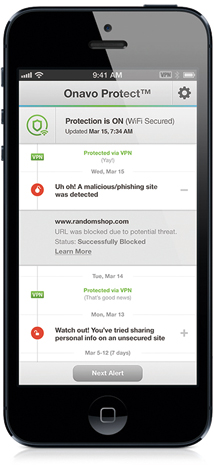
Internet security continues to be an important issue, and smartphones and tablets are not exempt. More and more of our web usage is done from handheld devices so it only makes sense that security is maintained throughout our browsing and sharing experience. Onavo Protect offers protection against malicious, phishing and unsecured mobile websites. It also helps to secure private information such as bank account details and credit card numbers.
Dropbox for Business
iOS, Android; $US15 per month
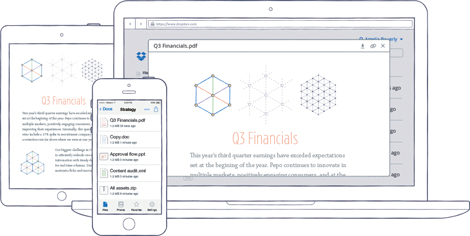
Most of us know about Dropbox – an incredibly useful cloud system that allows users to store their content online. Dropbox for Business delivers a similar offering, but has been developed specifically with professionals in mind. By allowing five individuals to manage a Dropbox account together, the service is ideally suited for small teams who need to share content with one another. The US$15 per month Dropbox for Business service provides a total of 1TB of space per user initially, but this can be easily expanded upon request.
Expensify
iOS, Android, Windows,
BlackBerry; free
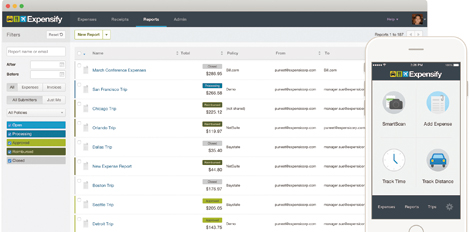
Keeping track of your expenses can be a tedious and even painful ordeal. Expensify has been designed to take away the hassle. The app allows people to use their smartphones to capture images of their receipt and stores all of it into a single platform. For those who are working on a per-hour basis, Expensify is even able to log and bill your hours to clients using the time-entry feature.
Pinnacle Studio
iOS, US$12.99

This iPad app offers easy-to-use video editing functionality that is sure to be appreciated by amateur moviemakers or social media fiends. The app enables users to import and arrange their video clips into a storyboard before trimming and editing individual clips. Creating high quality video content on the iPad has never been easier. Pinnacle Studio also offers a wide range of transitions and effects to ensure that videos are as colourful as they are engaging. Finished videos can be rendered at full 1080p quality, and shared from the app directly to YouTube and Facebook.
Yelp
iOS, Android, Windows, Kindle; free
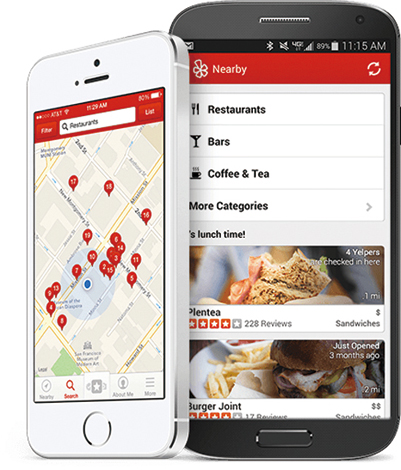
A general misconception about Yelp is that it’s solely a platform for restaurant reviews. While F&B is admittedly a major part of the site, Yelp also covers everything from professional services to event planning. As a comprehensive crowd-sourced review platform for all kinds of services, Yelp is a great tool for people searching for high-quality business practices. As the Yelp app claims, “it’s like carrying around 1,000 phonebooks in the palm of your hand.”
OmniFocus
iOS; US$29.99 (iPad) US$19.99 (iPhone)

We would not usually recommend such a pricey app, but how could we omit OmniFocus from this list? This incredible task management app justifies its hefty price tag by offering users a robust platform to keep work and play separated with contexts, perspectives, and focus. With a simple tap, you can filter tasks by availability and sort them out easily. The app integrates directly with iOS, which means that you can get timely notifications on the move. Getting a reminder to “buy an anniversary gift for your partner” has never been easier.
iOS, Android, Kobo eReader; free

Are you still emailing yourself important articles, videos, and web pages? Well, you no longer have to with the Pocket app. With just a few easy clicks, you can now save content onto the app itself, and view it on the go. This useful app is fully integrated with not only the most popular web browsers out there today, but also with over 500 apps including Twitter, Flipboard, and Facebook. More importantly, Pocket allows you to view the content everywhere – even when you’re offline.
Tried & Tested
Splashtop 2
iOS, Windows, Google; US$4.99 splashtop.com
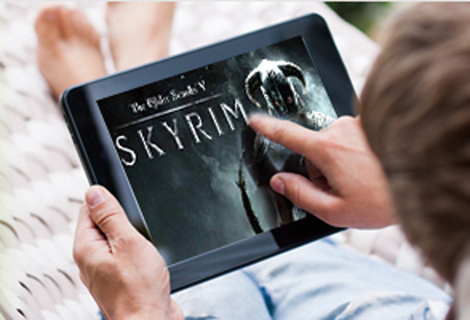
HOW IT WORKS The use of the app is straightforward – it allows users to access their computers via phones or tablets. By installing the Splashtop Download Streamer on your PC or Mac, along with the Splashtop 2 app on your phone, you can now view and edit your desktop contents directly through your handheld device.
EXPERIENCE I purchased the app from the App Store and took it for a ride. The results were very convincing with the installation process taking mere minutes to complete.
Before long, I was staring at my desktop screen on my iPhone 6. General performance for viewing presentations and checking my mail was relatively fluid though playing videos did push my phone’s CPU to the limit and led to stuttering playback.
The user interface (UI) was intuitive and easy to adapt to. Like a normal mouse, the app responded to double clicks to open a folder or programme on your desktop. To right click on an icon, simply hold down your finger.
Despite being compatible with smartphones, controlling my computer through the small screen on my phone was not ideal. Where Splashtop 2 really shines is on the screen of a tablet. I tested the app on the iPad Air and had an excellent experience.
Viewing my PC contents on a 9.7-inch screen was a pleasure, and enhanced by the app’s ability to allow the user to choose the optimal resolution. This is particularly important for older phones or tablets that may not have the horsepower to maintain such high resolution. Reducing the resolution would improve the fluidity of performance significantly.
It should be noted that the basic US$4.99 app will only work with a computer within the same network as the one that your mobile device is connected to. In other words, you wouldn’t be able to access it from home or just before you were to walk in to a business meeting, which somewhat limits its usefulness. However,
Splashtop 2 does also offer a monthly US$15 “Anywhere Access Pack” that allows users to access their computers from anywhere.
PROS Splashtop 2 works well with most devices, and makes retrieving data from your computers easier than ever before.
CONS It’s a shame that the basic app only works on computers that are linked to mobile devices on the same network. The US$15 pricetag for the “Anywhere Access Pack” version may put many people off this otherwise excellent app.
VERDICT The truth is that we forget things all the time, and there’s nothing worse than that sinking feeling when you realise you’ve forgotten to transfer a vital document. With Splashtop 2, this could be a thing of the past.








